yesterday i've bought the Arduino Uno at an local electronic store.
and now i want make some simple projects with him.
if you want to create some easy projects follow my blog .
here i link some easy projects :
Blink an led :
We have added a 1K resistor to pin 13, what allows the immediate connection of a LED between the pin and the ground.
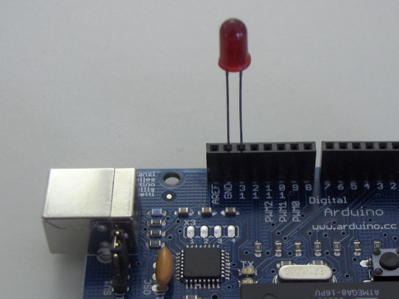
LEDs have polarity, which means they will only light up if you orient the legs properly. The long leg is typically positive, and shoud connect to pin 13. The short leg connects to GND; the buld of the LED will also typically have a flat edge on the side. If the LED doesn't light up, trying reversing the legs.

After wiring up you will upload this code from Arduino enviroment to your Arduino Bord.
/* Blinking LED
* ------------
*
* turns on and off a light emitting diode(LED) connected to a digital
* pin, in intervals of 2 seconds. Ideally we use pin 13 on the Arduino
* board because it has a resistor attached to it, needing only an LED
*
* Created 1 June 2005
* copyleft 2005 DojoDave
* http://arduino.berlios.de
*
* based on an orginal by H. Barragan for the Wiring i/o board
*/
int ledPin = 13; // LED connected to digital pin 13
void setup() {
pinMode(ledPin, OUTPUT); // sets the digital pin as output
}
void loop() { digitalWrite(ledPin, HIGH); //
delay(1000); // waits for a second
digitalWrite(ledPin, LOW); // sets the LED off
delay(1000); // waits for a second
}
Tags:
Arduino projects












Leave a comment